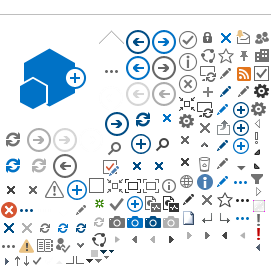Layoff Tool Overview
Human Resources staff from the Departments use the Layoff Tool to submit Layoff Plans electronically. This ensures that all Departments follow a consistent process and submit Layoff Plans that contain all needed information. It also allows CalHR to easily track the status and resolution of Layoff Plans and provide relevant data to the Unions or Governor's Office in a timely manner.
What Can I Do In the Layoff Tool?
The Layoff Tool allows Departments to:
Create and submit an electronic Layoff Plan.
Select affected employees from a current list of all department employees.
Indicate how many employees in each class are expected to be actually laid off or demoted.
Download the list of affected employees for departmental use.
Record circumstances that mitigate the impact to individual employees after plan approval.
Reconcile what happened to the remaining impacted employees on the layoff effective date.
How Do I Get To The Layoff Tool?
The Layoff Tool is housed in a secure Website. Departments must email their assigned CalHR Layoff Consultant to obtain a link to the Layoff Tool Website, as well as a valid username and password.
Contact the CalHR Layoff Consultant assigned to your department with the following information for each person who will need access to the Layoff Tool:
First and Last Name
Title
Phone Number
Email Address
CalHR only gives departments access to the Layoff Tool when they face a real likelihood of layoff.