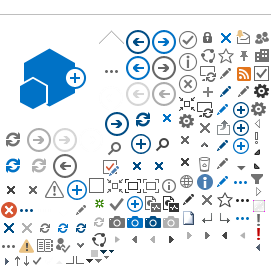What is Access & Technology in Onboarding?
This component is all about working with administrative teams such as IT and Business Services to ensure the new employee has everything they need to get going on their new role and that there are no delays in them starting work. This involves working with various teams to think through and put in place things like equipment, badges for building access, permissions to shared drive, etc. Anything the new employee might need for the basics of their job on day one; that’s what this component is all about. While this will vary widely between departments and roles, in general, it’s about making sure all the pieces are in place before the employee starts.
Why is it important?
Technology grows more important to the workplace daily, so it's important to make sure that all the necessary permissions (building access, shared drives, external systems like Fi$Cal, etc.) are granted. Making sure that all of the necessary equipment to complete their workstation is in place as soon as possible can really help the employee focus on learning their new role. The equipment needs will look different for different roles, so it can be helpful to think this through ahead of time.
If the new employee learns early on how to do things like submit an IT ticket or access further training, you will probably find that they are self-sufficient much sooner than otherwise. This means that they will be able to focus on the important tasks of their work, rather than being tied up with technical issues.
Another important aspect of this component is that thinking through something as basic as building access can really cut down on wasted time and the new employee’s anxiety. It's important that the new employee knows how to access the building and parking in advance and knows where to go to for things like meeting with HR, getting their badge, picking up their equipment, etc. A building tour can be a helpful activity to make sure this is all covered. When we think this process through, we really cut down the new job anxiety and make their first day a great experience!
General Guidelines
Begin by ensuring access to all that the employee needs, such as:
- Access to the building.
- Contact information for any issues.
- Equipment (phone, laptop, VOIP, etc.) needed on the job.
- Software that will be needed for the job.
- Network accounts and credentials.
- FAQs about network access and security protocols.
- Parking and any Ride Share information.
- Information on building amenities.
- A map of nearby restaurants and services.
Working with IT to create a list of standard equipment can be helpful, and you can provide the new employee with the process for requesting extra or specialized hardware. Prepared instructions for access, security protocols, equipment set up and troubleshooting are crucial. If possible, having an IT representative present to walk through all these steps will help clear up confusion.