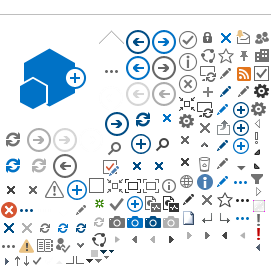**Psychological Safety Guide
This guide provides information and best practices to create a psychologically safe workplace. A new “shared responsibility" section and new resources have also been added.
Psychological Safety: Best Practices and Resources
Overview
Psychological safety is key for healthy organizations and teams. Dr. Amy C. Edmondson coined the term "psychological safety" in 2019. “Psychological safety describes an environment of low interpersonal fear." Although psychological safety is everyone's responsibility, leaders and decision-makers have greater influence.
The Center for Creative Leadership (CCL) says workplace psychological safety is a shared expectation. Employees expect others not to shame, reject, or punish them for "sharing ideas, taking risks, or seeking feedback." Using hateful language or actions is not part of "sharing ideas, taking risks, or soliciting feedback."
Sometimes, employees do not feel comfortable speaking up for various reasons. In a 2017 assessment, Gallu p found that only about 30% of employees feel that their opinions are valued at work. This may cause some to fear sharing their perspectives or making recommendations. Others may fear asking tough questions or raising concerns due to the reaction they will receive.
According to Dr. Timothy Clark, founder and CEO of LeaderFactor, there are four stages of psychological safety for employees to navigate. They must move through these stages before feeling free to fully express themselves at work.
- Stage 1: Inclusion Safety - Feel safe to be yourself and belong. Accepted for who you are, including unique attributes.
- Stage 2: Learner Safety: Feel safe to learn and grow. Exchange in the learning process through questions, feedback, experimenting, and making mistakes.
- Stage 3: Contributor Safety: Feel safe to make a difference. Use skills and abilities to make a meaningful contribution.
- Stage 4: Challenger Safety: Feel safe to make things better. Speak up. Challenge the status quo when there's an opportunity to change or improve.
Shared Responsibility
Psychological safety is a shared responsibility between organizations, leaders, and employees.
Organizations
Organizations set the tone for psychological safety in the workplace. Organizations that promote psychological safety:
- retain their workforce
- effectively navigate change
- proactively respond to setbacks
- have resilience and solution-oriented approaches
Organizations can take the following actions to further psychological safety:- Implement policies that promote openness
- Ensure training is ongoing
- Create mechanisms for feedback
Leaders
Like organizations, leaders have a significant influence on psychological safety in the workplace. To assess the psychological safety of their teams, leaders can ask the following questions:
- Am I creating a culture of transparency and open communication, especially in a remote or hybrid work environment?
- Can my team members engage freely without focusing on self-protection?"
- Is there a culture of psychological safety in meetings (virtual and in-person), where everyone feels heard and valued?
- Are there anonymous tools (such as virtual whiteboards, comment boxes, or polls/surveys) I can use to gauge how my team is feeling or gather feedback?
All Employees
To foster psychological safety, all employees can:
- celebrate risk-taking
- support those who choose to make a conscious decision to speak up
- give and receive feedback constructively
- actively listen to others' ideas
Best Practices
The CalHR DEIA Office has listed five best practices for psychological safety in the workplace. For more information, see the resources listed below from top industry leaders. Follow all your departmental policies and procedures before you implement these best practices.
- Define Psychological Safety: Define psychological safety in the organization. Create guidelines that align with organizational policies. Base meetings and workplace interactions on them.
- Illustrate with Practical Examples: Provide real examples. Encourage open communication, acknowledge mistakes without blame, and promote diverse perspectives without interpersonal labeling.
- Prioritize psychological safety at work: Reinforce it to keep the staff aware.
- Develop Core Competencies: Employees can learn to foster safety. They can do this through practice and continuous improvement.
- Train and Evaluate Leadership: Conduct training on making and keeping psychological safety.
Resources